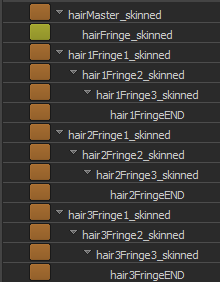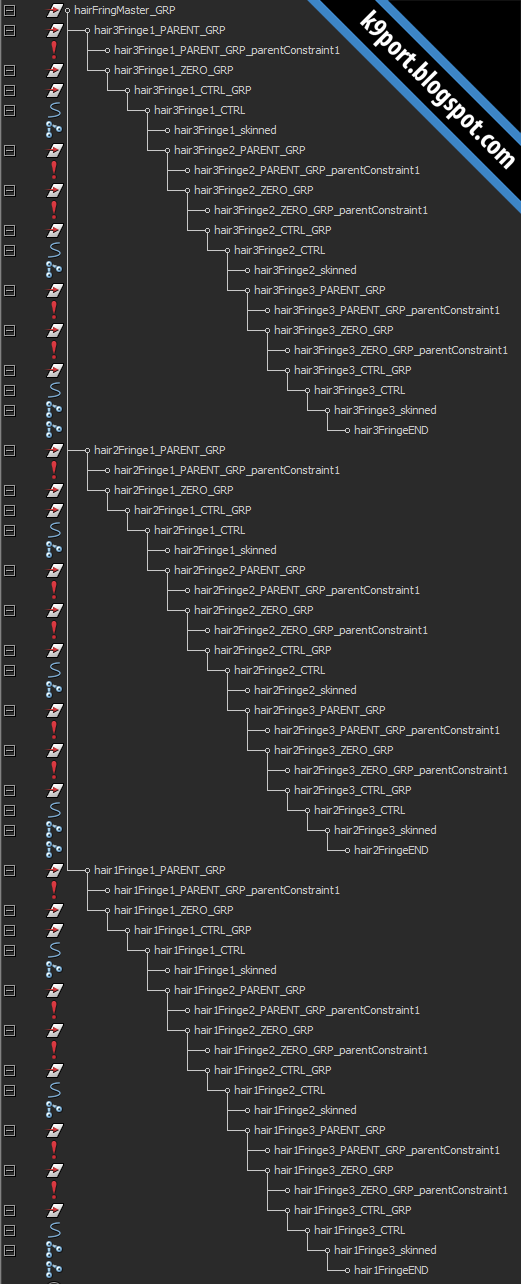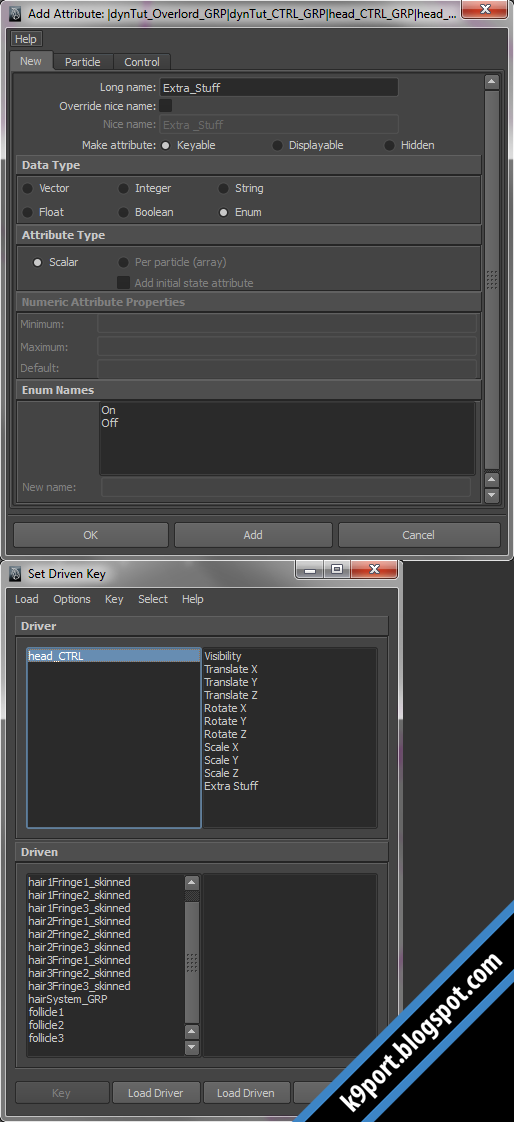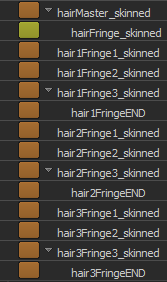LONG TIME NO POST!!
Yes it has been a while, been out doing things and not getting things done in the end, learning C++ and not learning it at all at the same time, real frustrating stuff.
But hey! Remember I was talking about that final year movie I was part of a year back? No? In short, I was in my final year in Singapore Polytechnic and doing a final film for a year. I was in the technical department (I called it that), and ran the rigs and part of the simulations. It was fun working with the others in their own specialised departments, but everyone will say their own work was the most fun. All in all, that film we made, was sent to multiple competitions. I will really have to dig them out since there are so many, nominated for some, won awards for some.
However, with all that said, it does not bring in much satisfaction, not until recently. Our Director (team leader), I did not know what he did or what he did not do, but he got our short film up on The CGBros youtube channel. What really moves me the most was that people connected with the film, and felt for the characters we created. There were so many encouraging comments and it was just... Truely amazing. I can say I am really proud of our work, how much hours we pooled into the film and made it such a moving and successful one.
Ok, that is enough words for the day, let our work speak for itself and...
Let it roll:
Yes it has been a while, been out doing things and not getting things done in the end, learning C++ and not learning it at all at the same time, real frustrating stuff.
But hey! Remember I was talking about that final year movie I was part of a year back? No? In short, I was in my final year in Singapore Polytechnic and doing a final film for a year. I was in the technical department (I called it that), and ran the rigs and part of the simulations. It was fun working with the others in their own specialised departments, but everyone will say their own work was the most fun. All in all, that film we made, was sent to multiple competitions. I will really have to dig them out since there are so many, nominated for some, won awards for some.
However, with all that said, it does not bring in much satisfaction, not until recently. Our Director (team leader), I did not know what he did or what he did not do, but he got our short film up on The CGBros youtube channel. What really moves me the most was that people connected with the film, and felt for the characters we created. There were so many encouraging comments and it was just... Truely amazing. I can say I am really proud of our work, how much hours we pooled into the film and made it such a moving and successful one.
Ok, that is enough words for the day, let our work speak for itself and...
Let it roll:
I just want to thank all those who left their comments in the comments section, those who really enjoyed the show as much as I like working on it. I seriously hope I can be part of a production in the future, whenever it may be.