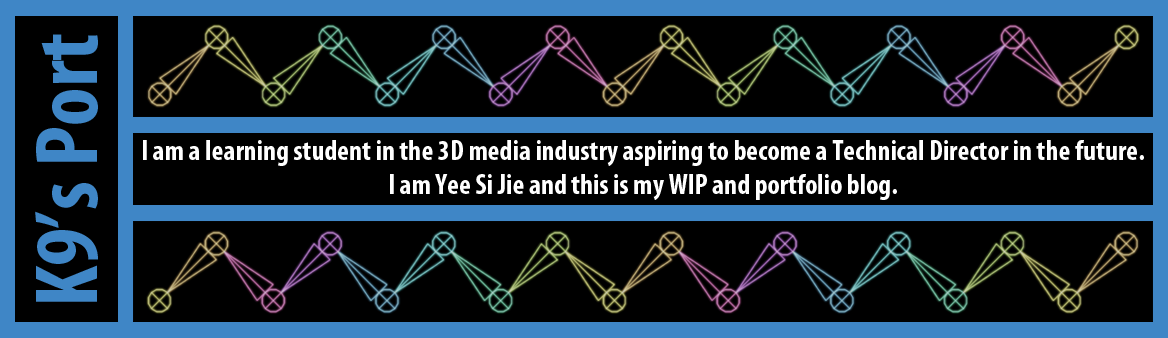It has been like what? 1 month? Yeah, I have been very late with my updates, but not to fear, I come here with something to show. This whole month have been flooded with a lot of simulations and cloth and rendering. Our final film is nearing its submission date and we still have animation unapproved. The best we can do is to make do with what we had and render everything out. Most of the shots are completed but we still have a minority of those which are of substandard quality.
Rendering was taking a toll since we had to run around opening files and rendering them in school (nope we do not have a render farm, yet[I hope]). Some shots we will split the layers to be rendered in different computers. By the way, the rendering was not headed by me, but the lighting, composting and rendering head, I do not know if I should put his name here, still, blog posts could be updated. It was hectic at first because of the sudden flood in the amount of shots we have to render, however we managed to keep our calm and manage everything, all in a notebook. In the end, bulk shots were rendered overnight and renders are done the next morning (the day of submission).
Well, either way, hectic time is over and we get to polish the final film until the Graduation show, on 13-14 of March Singapore time. This will mean more resim for me and will probably take up a chunk of my time, although I can be more relaxed about the working hours in school.
UPDATE on Dynamic Hair Tutorial Part 4:
Nope, I have not gotten around to creating a video for it, yet, although the main bulk of the tutorial is done. Hope I still can finish it if time permits.
Other information:
The video touches on some key items like node based rigging, included in Autodesk Maya 2013 and onwards (presented in the video is Maya 2014). It also touches on using some of the provided nodes to rig for example the hips of the character to be always in the center of both feet, instead of using scripts to quicken the evaluations.
Maya Set Driven Key Tutorial by Daryl Obert
Maya Set Driven Key Tutorial by Daryl Obert
This video touches on SDK (set driven keys), its basics and its function and tweak-ability using the graph editor. Daryl Obert explained it pretty clear and demonstrated the use of SDKs very well.
This video also by Daryl Obert, will talk about nParticles in Maya and the fields of nParticles. This video gives an insight to the power of nParticles simulation inside Maya itself. It is a great video if one is interested in effects inside of Maya itself.
Yeap, that is all for today then. I wanted to say that Autodesk really outdid themselves, although each version of Maya has its own bugs and glitches, the newer one is considerably better than its own predecessor. It is great that Autodesk started to build in the node based system interface in Maya 2013 and its future versions. That allows better organisation and quicker workflow, whether one is rigging or doing animations or even effects.